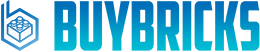Placing an order with BuyBricks.sg is simple and fast. You can sign up for an account with the "Create an Account" link or you can sign up your account when you checkout your order. All prices stated are in Singapore Dollar (SGD). Currently, we can only accept orders through our shopping cart for enhanced security and speedier processing.
1. Finding the Items You Want
There are multiply ways to find the product you like. The easiest way will be to search the brick you want via our search function using the Design ID or Element ID. You can also browse products directly through our categories which are listed on the left of our site. When you find an item that interests you, click on the title or name of the item to see the product details. There you will find more information about the item, including stock availability and options for that product if product comes with options.
2. Adding the Items to Your Shopping Cart
If you want to order an item from BuyBricks.sg, click the “Add to Cart” button on the item’s product detail page. Once you’ve added an item to your Shopping Cart, keep searching or browsing until your cart contains all of the items you want to order. You can access the contents of your Shopping Cart at any time by clicking the “Shopping Cart” or "View Cart" at the top right of every page of our site.
If you wish to save the product and purchase it later, you can click the "Add to Wishlist" to add the product to your wishlist and product will be saved in your wishlist for your future viewing.
3. Proceed to Checkout
Take a moment to review all of the items you’ve placed in your Shopping Cart. When you’re ready to place an order for everything in the Shopping Cart, click the “Checkout” button. You will be taken to the "Checkout Page”.
4. Entering Your Shipping Details
If you are a returning customer and have not yet logged in, you can enter your customer account e-mail address as well as your password. To register as a new customer, simply click the "Create an Account" link at the top of the page to register your account.
5. Confirming Your Order
When you are done with the checkout steps, if you have chosen bank transfer as your preferred payment method, you will see all the bank transfer details at the last step and also in your order email. Your order will be submitted once you click on the “Confirm Order” button. If you have chosen PayPal as your preferred payment method, you will be directed to a PayPal payment page. Once you have confirmed your order, an Order Receipt e-mail message will be sent to your registered email address.
Kindly note that due to limited stocks, and first come first serve orders from payment, the bricks you order ARE NOT confirm until your order is shipped. We will contact you via Email if any of the bricks that you order are currently out of stocks.
6. Top up and Merging Your Orders
In some cases that you decide to top up more parts before your last order is shipped, please reply to the last order email and inform us that you wish to top up more parts we will instruct on the procedure.
Kindly note that only local Singapore orders are allow for merging, international order out of Singapore are unable to do order merging. Please kindly make a new order again if you miss out some parts.
Kindly note that only unshipped orders are able to top up more items. If you did not email us and place another order with the shipping fee included, we are unable to refund in any cases as the order has been submitted. We will proceed as different orders in these cases.
At BuyBricks.sg, we try our best to keep our bricks from getting scratches, however, we have no control before the bricks are shipped to us. In some cases, do expect visible hairline scratches. Scratches are more obvious on flat tiles pieces.
Some parts may have colour variations due to inconsistent LEGO production colour palette.